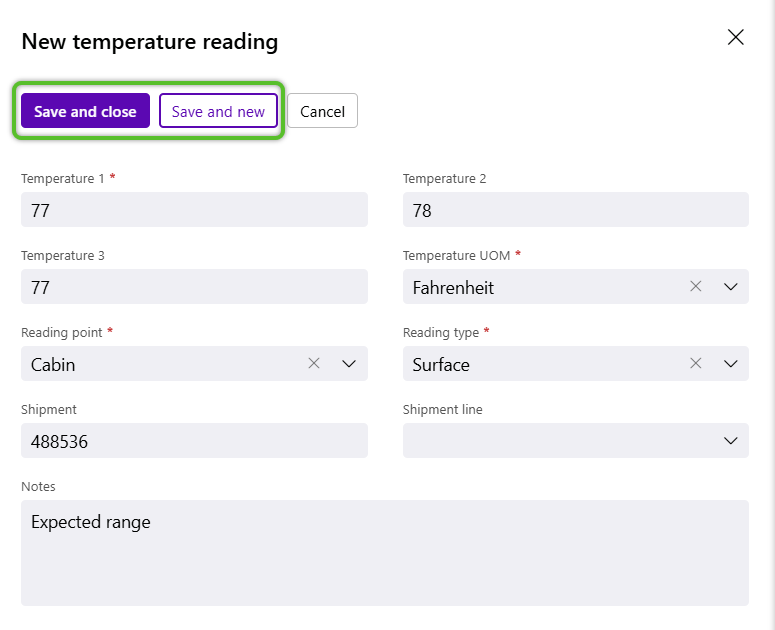Add Temperature Readings
Temperature Readings can be recorded to many entities in Footprint, tying them to the Shipment, License Plate, Materials, etc.
Prerequisites
- Any entity capable of retaining Temperature Readings
Any existing Temperature Readings will be listed for review.
3. In the New Temperature Reading form, enter the Temperature, ensuring the appropriate measurement (Fahrenheit or Celsius) is selected.
4. Select the Reading Point from which the Temperatures are being taken.
5. Select the Reading Type for the Temperature.
6. (Optional) Enter any additional information for the Reading. This will tie the Reading to whatever specifics you set here. Fields may already be filled out, depending on where you are creating the Reading.
7. Click the Save and Close button, or click the Save and New button to save this Temperature Reading and create a new one (if you'd like to do a Reading from a different Reading Point, for instance).
| Last Updated: |
| 10/15/2025 |